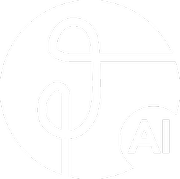Easy Chair FAQ
User accounts
Submissions
Programme committee members
Conflict of interest
Repeated login prompts
User accounts
QUESTION: I have an EasyChair account but cannot access my data for a conference (or cannot access my paper submitted to a conference)
What happens is the following. You account is associated with one or more email addresses. When another person (e.g., a programme chair or your co-author) enters your data in EasyChair she or he may specify as your email address an address A not associated with your account. If this happens, EasyChair does not understand that A is also one of your email addresses and creates a new user for that address. Please read the article on email addresses for more details.
To solve the problem you can do any of the following:
- Add A as your alternative email address (recommended);
- Ask the chair or the co-author to update your email address.
The second solution is not recommended since the same problem may happen again.
A similar problem happens when you have several accounts. In this case if you log in using one of the accounts, you will not see data from another account. You can merge the two accounts into a single one, for details see the article on account management.
Submissions
QUESTION: How can I submit a paper?
To submit a new paper you should click on the menu tab “New Submission”.
If you click on “New Submission” and nothing happens you have a browser-related problem.
If the only menu tab you see is “Help” then you also have a browser-related problem.
Otherwise, if there is no menu tab “New Submission” then the submission of new papers has been disabled by chairs. It may be the case that the deadline is over, please contact the chairs. Note that we cannot enter a paper in the system for you, only the chairs of your conference can do so.
If you are logged in as an author and do not see the menu tab “New Submission”, it means that the submission of new papers for this conference has been disabled by chairs of the conference. If you believe it should not be so, please contact the chairs.
Please never ask us to submit a paper for you: we never interfere in conference management and never change data for a conference. Chairs are the only people who can help you with paper submission.
QUESTION: I cannot change the title of my submission
When new submissions are allowed, the authors can change titles of their papers.
When the submission of new pages is no more allowed, the authors cannot change submission titles. In the past, chairs complained about authors who submitted a paper and then replaced it by a completely different one, so we had to introduce this restriction.
If you really need to change the title while EasyChair does not let you do it, you should contact the chairs, they can do it for you.
QUESTION: Has my paper been accepted?
Ask chairs of your conference.
Programme committee members
QUESTION: I received an email that I am on the programme committee of a conference but when I log in to this conference the system only recognises me as an author
When programme chairs add you to the programme committee, they specify your email address. Since the system cannot recognise you as a PC member, the email address entered by the chairs does not belong to your account. Check the email address used by EasyChair to inform you that you were added to the programme committee and add this email address to your account as your alternative address. For more details read the article on email addresses. After you add this email address as your alternative address EasyChair will also recognise you as a PC member. You can switch between the roles of a PC member and an author by changing role.
Conflict of interest
QUESTION: How can a PC member remove a conflict he declared by mistake?
An ordinary PC member cannot do this since otherwise he would easily get access to information on any paper. However, a chair can remove a conflict for any PC member on her committee by following links Administration->Conflics->View or remove.
Repeated login prompts
QUESTION: I click on links but EasyChair repeatedly brings me to the login page.
First of all, you should enable cookies on your browser. EasyChair identifies users using cookies.
EasyChair will automatically terminate your session after two hours of inactivity, so it is normal that you are asked to log in again if you did not work with it for more than two hours.
Another possible reason for this problem is the use of two different browsers or two different computers to access your EasyChair account. For security reasons, EasyChair does not allow for a simultaneous access of the same account from more than one browser or computer.
If, however, you are using the same browser and computer and your connection was not idle for more than two hours then the problem you described is not related to EasyChair. Please consider informing your system administrators or Internet provider.